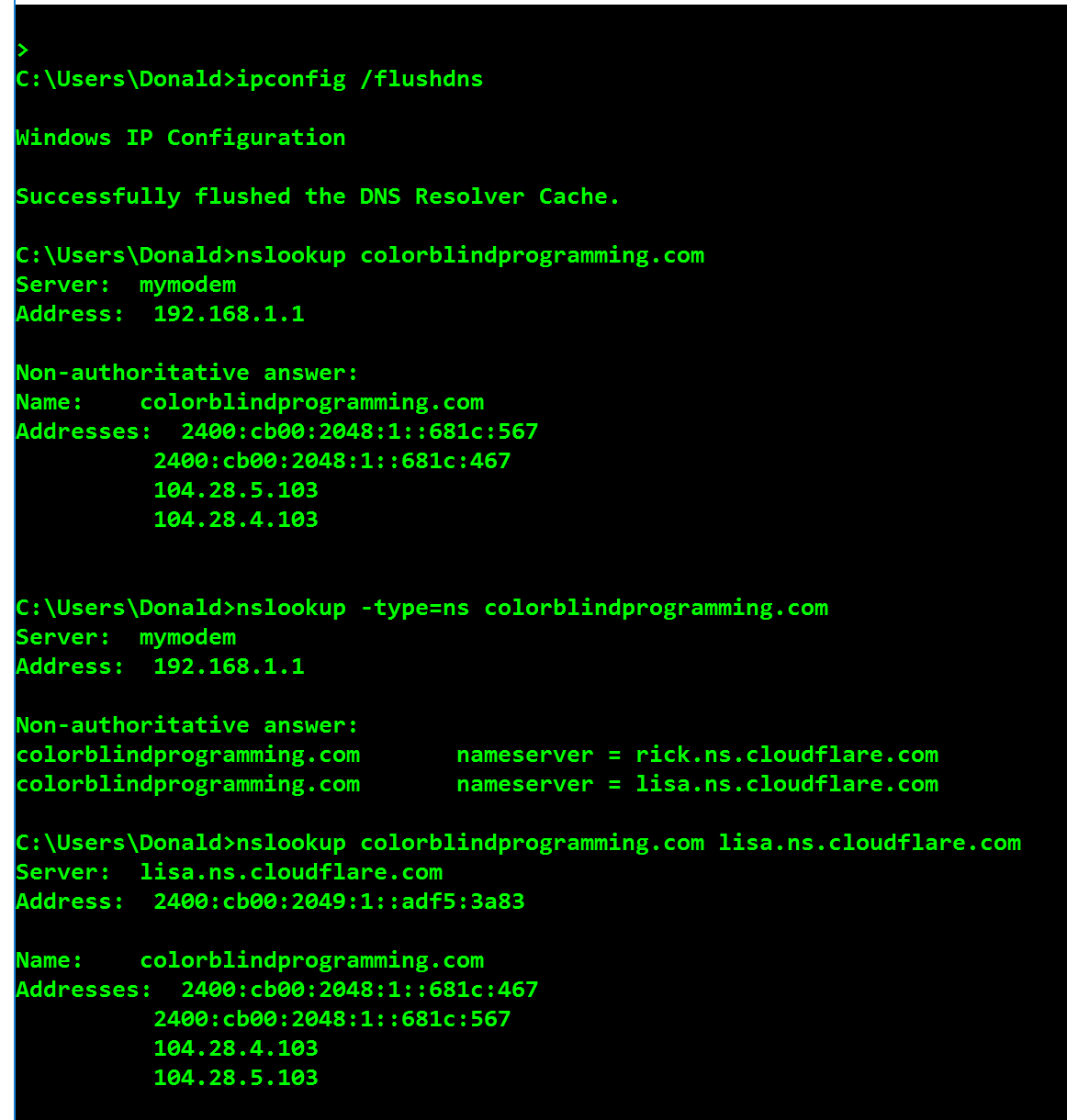HTTP 2.0: Google vs Microsoft compete for IETF specifications
HTTP 1.1 is backing up the web as we know it, but it starts to show up its age.
Google already built SPDY – a protocol that proves to be twice as fast as HTTP. Remember the OSI Model layer stack? SPDY adds a session layer atop of SSL that allows for multiple concurrent, interleaved streams over a single TCP connection. The main features of SPDY are:
– Multiplexed streams
– Request prioritization
– HTTP header compression
– Server push
– Server hint
More details about SPDY: http://dev.chromium.org/spdy/spdy-whitepaper
Microsoft came later in the game with a kinky proposal: HTTP S&M, Speed and Mobility. The HTTP Speed+Mobility proposal starts from both the Google SPDY protocol and the work the industry has done around WebSockets. Microsoft seems to be less concerned with speed, and more concern with the mobile apps and devices, as well as backwards compliance. As far as the Web sockets are concerned, they are a HTML5 feature aimed to address the request/response architecture of the web. There is an persistent connection between the client and the server and both parties can start sending data at any time.
A good comparative analysis here: S&M vs. SPDY: Microsoft and Google battle over the future of HTTP 2.0
In one-year time, IETF should come up with a proposal for the HTTP 2.0. Note to self: check back next year 🙂
What really happens when you navigate to an URL
Speaking about HTTP: A nice refresher about how the current HTTP (1.1) works:
http://igoro.com/archive/what-really-happens-when-you-navigate-to-a-url/
DNS caching, CDN, ETag headers, Content-Encoding gzip, long-polling and the rest…
Review your privacy and cookies policy
Speaking about cookies, from a technical point of view, the only things you need to remember are the cookie attributes: name, value, domain, path, expires, secure, httponly. Server sets them, browser saves them and sends along with the subsequent requests. Ah, and don’t forget about session vs persistent cookies (see the ‘expires’ attributes).
Then, in the recent context of privacy and data protection, as a site owner it’s a good a idea to have a cookie audit. Not necessarily to comply with the EU’s privacy directive (the Cookie law), but because it’s good for the site owners and their users to have clearer policies and information on privacy.
The people at econsultancy.com found 3 levels of approach:
Level 1 = a more prominent link to the privacy policy and improved information within the policy itself
Level 2 = user can selectively opt in/out of groups of cookies
Level 3 = active opt-in (the only one strictly compliant)
Next Captchas will be about recognizing objects in images
Speaking about privacy and data protection, it looks like the computers are catching up with humans. Using machine learning, a San Francisco-based company is working on a software with the goal of developing a sense of vision for the machines. By ‘sense of vision’ they mean:
– recognize letters wherever they appear,
– identify objects in photographs,
– and generally do all the stuff any kid with healthy vision can do
The first progress report says their software solves CAPTCHAs, on average 90% of the time.
Captcha’s original creator, Luis von Ahn, says: ‘An advance like this isn’t the end of CAPTCHA, although in time, CAPTCHA-breaking is likely to evolve to the point where companies will need to rely on another spambot gatekeeper. The next step is asking people to identify objects in photographs’. (http://www.popsci.com/article/technology/software-learns-crack-captchas)
Apparently, the only thing where humans are better than computers remains identifying objects in pictures. Oh, wait: Google+ can now identify random, untagged objects in your photos, so you can search for “cat” and find photos of your cat purely by object recognition alone
UML: Generalization vs clasification
An easy one for the finish: be careful when you use a ‘is a’ relationship!
– classification – is an instance of
– generalisation – is a subtype of
Generalisation is transitive, whereas classification not.
Example inspired from UML Distilled
PS: iPad Air is awesome 🙂