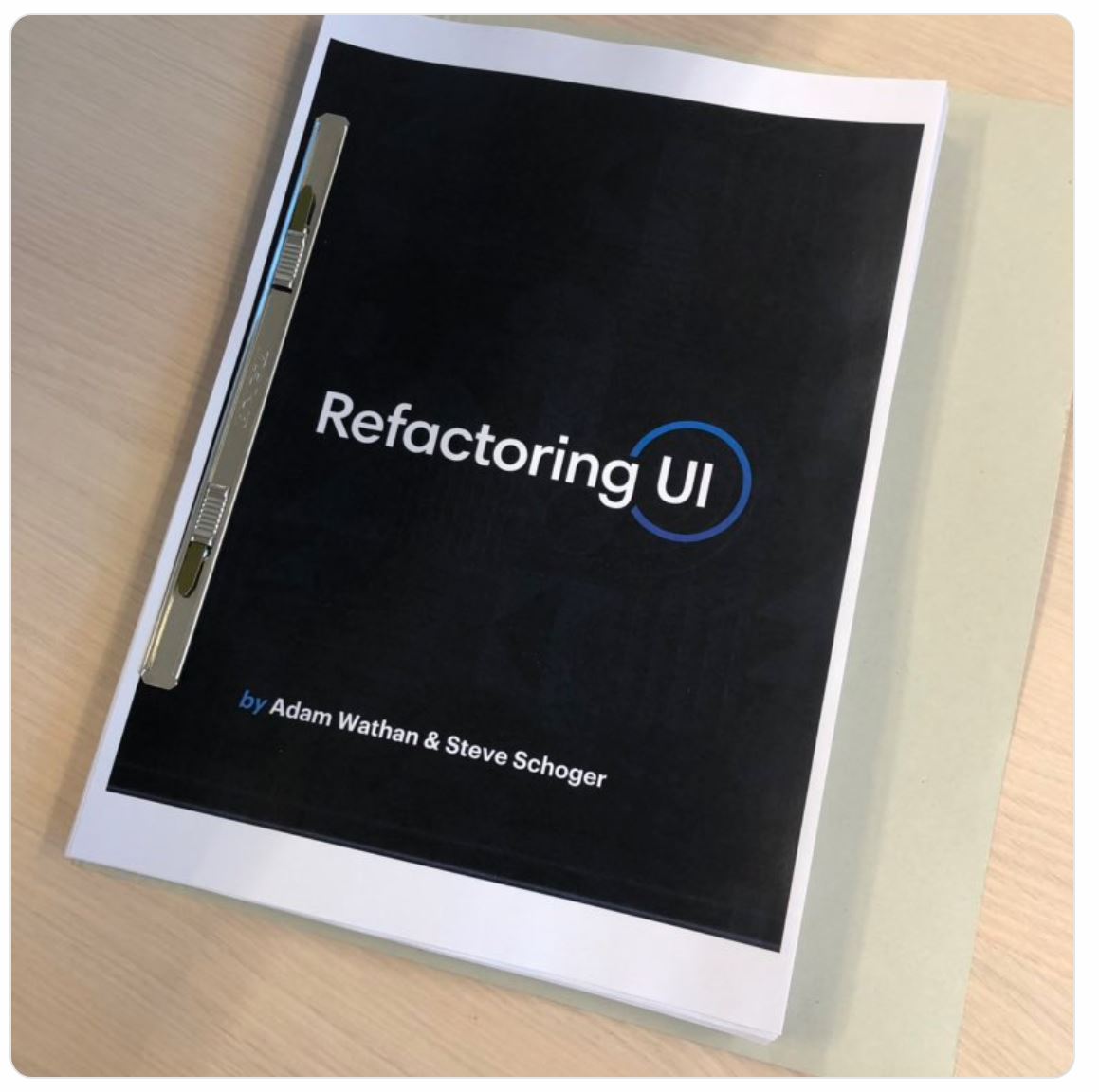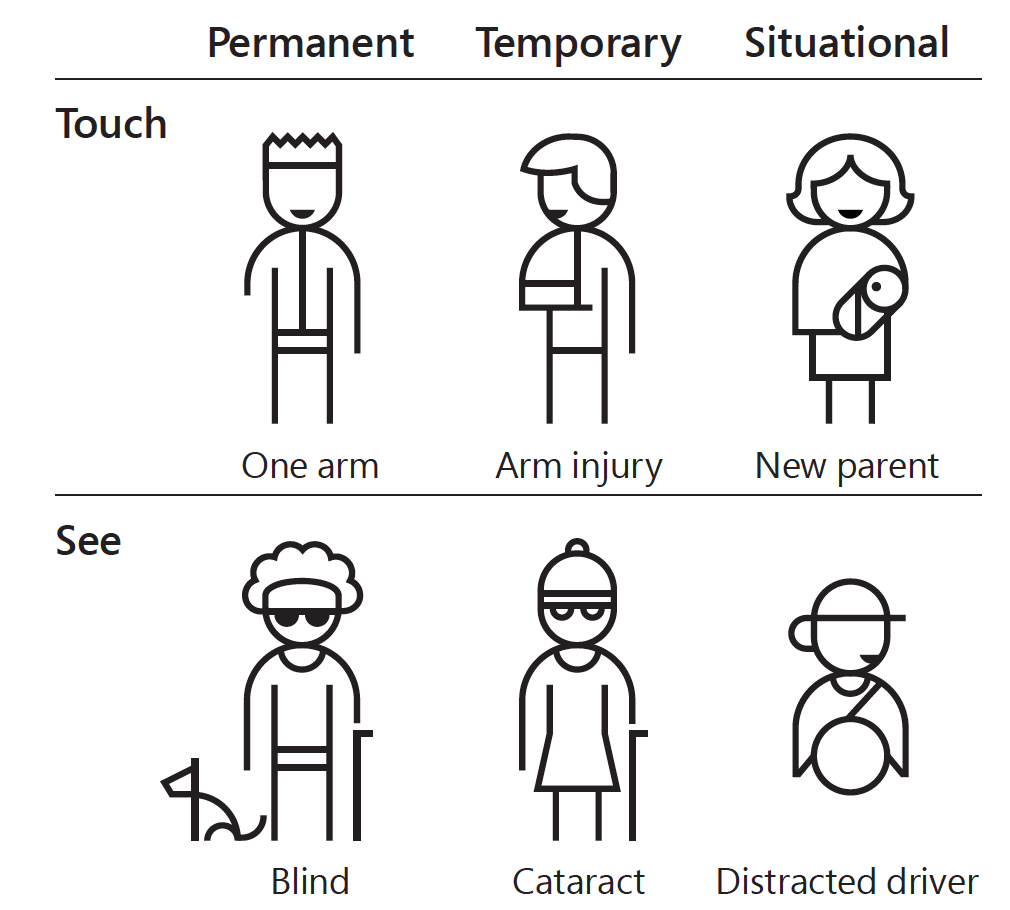Here are some notes relevant to me after reading the Form Design Patterns:
- The inclusive design principles are about putting the user first
- (in the context of a registration form): Nobody wants to sign up to your service — they just want to access whatever it is you offer, or the promise of a faster experience next time they visit.
- Related: Nobody wants to log in to your site. They’re forced to as a security measure.
- “God help you if that video auto plays and wakes up my kid: I will find you.” 8 things parenting taught me about accessibility
- One thing per page. Enough said.
- “Interactive things have perceived affordances. Making a checkbox round is like labeling the Push side of a door Pull” Checkboxes are never round
- Sometimes you need to work hard to make things simple for the users
- The way you ask your users for dates depends on the type of date you’re asking for. No, this is not matrimonial advice, it’s about calendar dates:
- dates from documents: keep the same format from the doc (credit card, ID date, etc)
- memorable dates (like user birth date): let them type it
- future date(s): use a date picker
- Hicks Law: the time taken to make a decision increases as the number of choices expands.
- Confirming vs undoing: “Are you sure you want to launch the nuclear missile?” vs “3 emails have been archived. Undo” It all depends on the context. Sometimes you want speed bumps on the road (request explicit confirmation), some other times you want to let users perform the action immediately, without any warning.
- When you’re an online store, make sure your search function can search everything. Not only products, but also the return policy
- Don’t employ infinite scroll by default (‘show more’ link instead) and don’t break the back button
- AJAX is not necessarily faster (it will only render when 100% of the page is ready)
- <input type=”file” capture=”user|environment”> only works on mobile devices and opens up the front or the rear camera.
- When working with long forms it’s better to check before you start (to make sure you don’t waste your users time) or to break the long processes into smaller tasks and show completion progress (the task list pattern)