1. Accessibility is not only about screen readers and keyboard users. It’s about a system being accessible by anyone, from everywhere:
– if it’s too slow, it won’t load on poor connections
– if it only works in certain configurations (i.e. browsers), it won’t be accessible to everybody
– if the content it’s poorly written, too complex or difficult to be read then it’s not accessible
2. The impairment can be temporary (broken arm, eye surgery, etc) or situational (driving, party, theater). In my experience, I also found users that didn’t even know they had an impairment: they had a form of color vision deficiency (just like I do 🙂 ).
3. There is no drawback if you design with accessibility in mind (designing for the extremes). The non-disabled users will also benefit from this approach.
4. Add accessibility as a requirement early in the design. Think inclusive!
5. Challenge your team to use the system:
– using a screen reader
– without their hands
– on a browser without JavaScript
– from a poor connection (ex. Chrome Dev Tools can simulate this)
Resources:
Manuel Matuzović: My Accessibility Journey: What I’ve Learned So Far
W3C: Diversity of Web Users – How People with Disabilities Use the Web
Inclusive: A Microsoft design toolkit
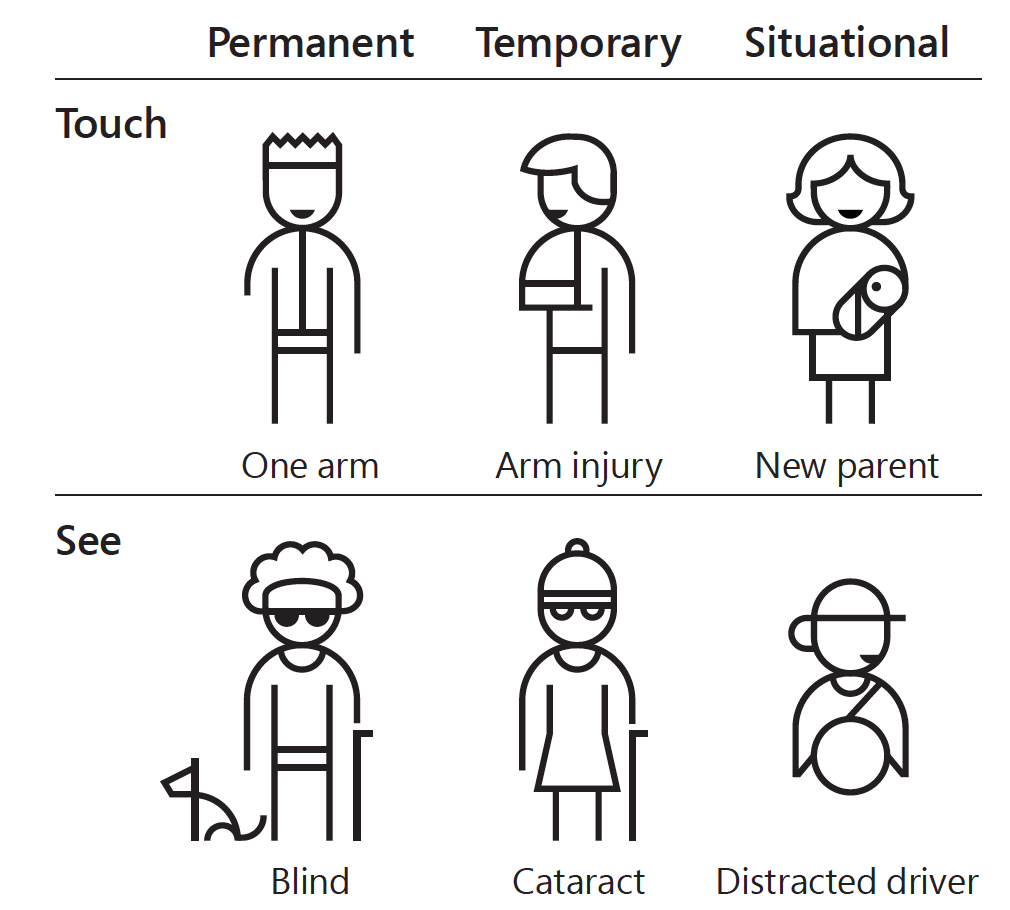
Image source: https://medium.com/valtech-design/inclusive-design-dd4e03f82094
Written by Dorin Moise (Published articles: 293)
- Likes (0)
-
Share
- Comments (0)